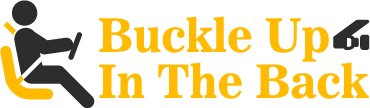Safety devices are essential for your everyday life. Several accidents occur every day and appropriate…
Hassle-Free IT Equipment Relocation: What You Need To Know?

Information technology is often overlooked during construction, remodel, or relocation projects. However, your company’s basic and critical functionalities rely on your hardware, internet, and business applications. It is important to include Information technology (IT) in the planning stages of your new location. It not only helps to reduce stress but also helps save money. Unfortunately, IT requirements are often pushed to the sidelines or completely forgotten, amounting to a costly blunder.
A top IVR services provider in India stresses the importance of involving IT teams during the planning process of new buildings. If you consider a telecom business relocation, this article provides you with an end-to-end guide. Find out more.
Moving To A New Office Location? Follow This Guidelines
With IT involved early in the planning process, you can uncover hidden infrastructure costs and incorporate IT requirements into design and costing activities. The following strategies are a must when relocating your office or setting up a new one.
Relocation Planning
IT relocations can be stressful, but having a plan to keep operations running is critical to success. If you plan to outsource your IT relocation, you should plan for it at least 6-8 weeks in advance. After identifying a potentially good location for your new office, you should contact your telecommunications, information technology, and Internet service providers to request a thorough system audit.
IT relocations are complicated, and it’s almost unheard of to go smoothly. If you don’t have a plan for your information technology relocation, you could experience data loss if a mishap occurs and you don’t have a recent backup. When planning your relocation, give it the highest priority possible. Consider the new office phone system and whether you will port your existing phone numbers. To ensure that your telecom services are activated and deactivated on time, give yourself at least six months to complete the entire relocation. Apart from this, consider the following steps as well.
- Before signing a lease, find out what services are available at the location you’re thinking about renting. When one of DSL or cable internet is not available, sign up for more expensive phone and internet services.
- Hire a specialist to review and test the new office location to maintain the WiFi network.
- Evaluate your network, including connectivity. If you’re moving to cloud-based applications, you might require good Internet connectivity.
- If you are shifting telecom business services, contact your phone service provider to determine whether or not your phone numbers will be functional at your new location. However, if your phone service provider cannot follow you to your new location, you will need to come up with a backup plan.
- Notify vendors well in advance of your moving date.
Make Your Move-Ins Smooth And Hassle Free
Relocation presents an opportunity to upgrade to more adaptive software and IT solutions. Consider conducting an audit of your current equipment and upgrading your current equipment. To make hassle-free and comfortable move-ins, follow these guidelines.
- Clean and simplify the workspace in advance of an office relocation.
- Coordinate your cabling installation to ensure that your telephone system, IVR solutions and internet connectivity are operational when your employees move in.
- If possible, schedule your move for after-hours or weekends to avoid paying for service.
- When moving, look for better service or price options, and arrange for service installation at your new office.
- Ensure seamless coverage through walls, floors, and large areas.
- Relocations can be completed outside of normal business hours, if necessary.
Also, consider the following technology relocation checklist for a smooth relocation.
- Conduct a technology planning visit to the new location to ensure that everything is located correctly.
- Take an inventory of your equipment and dispose of outdated hardware.
- Have someone familiar with the proper packing and handling of technology take care of the move.
- Before disconnecting your technology, label everything that has been disconnected. Use a zip lock storage bag to keep the cords organized.
- Reinstall your technology during non-working hours and check your inventory list after you’ve moved everything.
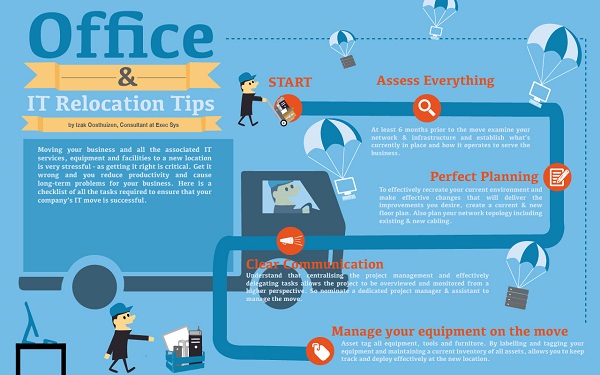
Hire a moving company
If you plan to relocate your company, moving companies can assist you by shopping for new services, coordinating with vendors during the installation process, providing ongoing customer support, and many other benefits. Ensure that your IT relocation service can help you with the following services.
- Ensure that they can get all of your devices connected and working.
- Help you relocate your phone and internet services and establish services at a new business location.
- An office fit-out company can provide you with interior solutions for your new workspace while meeting your deadlines and staying within your budget.
Information technology equipment is one of the most valuable assets of office relocation and should be handled by a single dedicated IT partner. Plan and hire a specialized IT relocation service provider to transport your IT hardware. Experts recommend the following quick tips to have a seamless IT relocation.
12 Quick Tips To Make Your Relocation Trouble-Free
When preparing for office relocation, you must:
- Delegate the design and concept of your office to a company. This will reduce your workload and stress.
- Refurbish or remanufacture your existing furniture. If you want your office furniture to look as good as new, meet new working requirements, or meet modern design standards, you can have it remanufactured.
- Audit equipment setups before moving and recommission the equipment after moving.
- To ensure connectivity in your new office, schedule enough time to identify and correct problems ahead of time.
- Relocating offices provides an opportunity to declutter, sort through old files, and get rid of outdated equipment. If you have unwanted office furniture, information technology equipment, or electrical equipment, you can donate, resell, or recycle the items.
- To ensure the success of your office relocation, create a schedule and communicate it to your employees, business partners, and clients.
- The legal department should update the company’s address on all contractual documents, and the marketing team should review social media accounts and branding materials. Be sure to send a notice to post offices, banks, and other delivery companies.
- Contact all service providers to resolve any issues with your telecommunications and information technology systems.
- Create a detailed floor plan for your new office, including the security requirements and the technical infrastructure.
- Reserve a parking space for the moving trucks.
- Order new hardware inventory in advance, move to the cloud for your business telephony, and manage network security.
- Make sure you have a backup of your voice communication data and that you can access it.
- Revise your existing security policies to ensure compatibility with the needs of your new office.
Moving your office is a costly operation, but it is still worth it because it leads to increased productivity, more business opportunities, and more engaged employees.